Stockware
Stock control systems - keeping track using computer software
Computerised stock control systems run on similar principles to manual ones, but are more flexible and information is easier to retrieve. You can quickly get a stock valuation or find out how well a particular item of stock is moving.
A computerised system is a good option for businesses dealing with many different types of stock. Other useful features include:
 Stock and pricing data integrating with accounting and invoicing systems. All the systems draw on the same set of data, so you only have to input the data once. Sales Order Processing and Purchase Order Processing can be integrated in the system so that stock balances and statistics are automatically updated as orders are processed.
Stock and pricing data integrating with accounting and invoicing systems. All the systems draw on the same set of data, so you only have to input the data once. Sales Order Processing and Purchase Order Processing can be integrated in the system so that stock balances and statistics are automatically updated as orders are processed.
 Automatic stock monitoring, triggering orders when the re-order level is reached.
Automatic stock monitoring, triggering orders when the re-order level is reached.
 Automatic batch control if you produce goods in batches.
Automatic batch control if you produce goods in batches.
 Identifying the cheapest and fastest suppliers.
Identifying the cheapest and fastest suppliers.
 Bar coding systems which speed up processing and recording. The software will print and read bar codes from your computer.
Bar coding systems which speed up processing and recording. The software will print and read bar codes from your computer.
The system will only be as good as the data put into it. Run a thorough stocktake before it goes 'live' to ensure accurate figures. It's a good idea to run the previous system alongside the new one for a while, giving you a back-up and enabling you to check the new system and sort out any problems.
Controls the quality of your stock
Quality control is a vital aspect of stock control - especially as it may affect the safety of customers or the quality of the finished product.
Efficient stock control should incorporate stock tracking and batch tracking. This means being able to trace a particular item backwards or forwards from source to finished product, and identifying the other items in the batch.
Goods should be checked systematically for quality, faults identified and the affected batch weeded out. This will allow you to raise any problems with your supplier and at the same time demonstrate the safety and quality of your product.
With a good computerised stock control system, this kind of tracking is relatively straightforward. Manual stock control methods can also use codes to systematise tracking and make it easier to trace particular batches.
Stock Control Administration
There are many administrative tasks associated with stock control. Depending on the size and complexity of your business, they may be done as part of an administrator's duties, or by a dedicated stock controller.
For security reasons, it's good practice to have different staff responsible for finance than those responsible for stock.
Typical paperwork to be processed includes:
 delivery and supplier notes for incoming goods
delivery and supplier notes for incoming goods
 purchase orders, receipts and credit notes
purchase orders, receipts and credit notes
 returns notes
returns notes
 requisitions and issue notes for outgoing goods
requisitions and issue notes for outgoing goods
Stock can tie up a large slice of your business capital, so accurate information about stock levels and values is essential for your company's accounting.
Figures should be checked systematically, either through a regular audit of stock - stocktaking - or an ongoing programme of checking stock - rolling stocktake.
If the figures don't add up, you need to investigate as there could be stock security problems or a failure in the system.
Purchasing Features
Partially receive from Purchase orders or receive complete Purchase Orders.
Process a new on the fly Receipt of Goods
Process a Receipt of Goods from an existing Purchase Order.
 Automatic Reorder Points- With Stockware, you can define automatic inventory item reorder points per location in a snap, using the economic or maximum stock level requirement settings assigning the reorder point, order quantity, minimum order quantity and maximum on-hand values.
Automatic Reorder Points- With Stockware, you can define automatic inventory item reorder points per location in a snap, using the economic or maximum stock level requirement settings assigning the reorder point, order quantity, minimum order quantity and maximum on-hand values.
 Landed Costing- Are you tired of having to calculate your landed costs through a series of spreadsheets, drafts, alternate programs and utilities that seem to suck the time out of your day? If so then the landed costing functionality found in Stockware Inventory Management software is what you require. Make time for you and let Stockware handle the complicated task of tracking your landed costing.
Landed Costing- Are you tired of having to calculate your landed costs through a series of spreadsheets, drafts, alternate programs and utilities that seem to suck the time out of your day? If so then the landed costing functionality found in Stockware Inventory Management software is what you require. Make time for you and let Stockware handle the complicated task of tracking your landed costing.
 View and report Purchase History - Stockware boasts an extensive library of Reports and report generators giving you the ability to, choose from some of the most versitile purchasing reports you could ever need.
View and report Purchase History - Stockware boasts an extensive library of Reports and report generators giving you the ability to, choose from some of the most versitile purchasing reports you could ever need.
 Generate/Assign Serial Numbers on Receipt of Goods- Stockware Serial Number Tracking system manages an unlimited amount of serial numbers from the time they are received into inventory until the time they are issued.
Generate/Assign Serial Numbers on Receipt of Goods- Stockware Serial Number Tracking system manages an unlimited amount of serial numbers from the time they are received into inventory until the time they are issued.
 Assign Warranty on Receipt of Goods- Stockware Software takes the guessing out of Inventory Item warranty tracking.
Assign Warranty on Receipt of Goods- Stockware Software takes the guessing out of Inventory Item warranty tracking.
 Check Vendor Payment History
Check Vendor Payment History
 Place Purchase Orders on Hold
Place Purchase Orders on Hold
 Maintain Item Quantity on Reserved, Committed, Ordered
Maintain Item Quantity on Reserved, Committed, Ordered
 Easily view all of your Purchase Orders
Easily view all of your Purchase Orders
 Purchase Order Status Reports at your fingertips
Purchase Order Status Reports at your fingertips
 View your un received Purchase orders by Vendor or Item
View your un received Purchase orders by Vendor or Item
 Enter the Proposed Shipping date, shipping method and or alternate shipping address
Enter the Proposed Shipping date, shipping method and or alternate shipping address
Sales Features
 Quotations and Quote Expiration Manager
Quotations and Quote Expiration Manager
 Back Order Sales Orders and or Invoices
Back Order Sales Orders and or Invoices
 Fill backorders with the backorder manager
Fill backorders with the backorder manager
 Clone Sales Orders and or Quotes
Clone Sales Orders and or Quotes
 Combine multiple Sales Orders under one project using the Sales Project Manager
Combine multiple Sales Orders under one project using the Sales Project Manager
 On-Hold Sales Order Manager
On-Hold Sales Order Manager
 Quick Issue
Quick Issue
 Invoicing
Invoicing
 Invoice from an existing Quote
Invoice from an existing Quote
 Invoice from an existing Sales order
Invoice from an existing Sales order
 Define recurring Sales Orders
Define recurring Sales Orders
 Shipping Method
Shipping Method
 Proposed Ship Date
Proposed Ship Date
 Volume/level Pricing - Assign complexed price/qty discount levels to your customers and items or up to 12 price levels can be assigned to each item and attached to customer accounts
Volume/level Pricing - Assign complexed price/qty discount levels to your customers and items or up to 12 price levels can be assigned to each item and attached to customer accounts
 Multiple Shipping to, Bill to and Contact Addresses
Multiple Shipping to, Bill to and Contact Addresses
 Warranty Tracking
Warranty Tracking
 Serial Number Tracking
Serial Number Tracking
 Currency Override capabilities
Currency Override capabilities
 [requires Multi-currency module]
[requires Multi-currency module]
 Apparel Matrix integration
Apparel Matrix integration
 [requires Apparel module]
[requires Apparel module]
 Accommodates complex commission structures
Accommodates complex commission structures
 Reassign Sales Representatives
Reassign Sales Representatives
 Miscellaneous Items and charge support
Miscellaneous Items and charge support
 Support for Negative Quantities on Documents
Support for Negative Quantities on Documents
 Assign Expiration Date on Sale of goods
Assign Expiration Date on Sale of goods
 Easily review your Customer History - View and drill down to the details of your customer transactions right from your contact detail window
Easily review your Customer History - View and drill down to the details of your customer transactions right from your contact detail window
 Quote Expiration Manager
Quote Expiration Manager
 Override the Default GL Distribution accounts during the transaction.
Override the Default GL Distribution accounts during the transaction.
 Apply a payment or deposit easily during your Invoice
Apply a payment or deposit easily during your Invoice
 Every entry seamlessly and automatically updates all the other modules of your system
Every entry seamlessly and automatically updates all the other modules of your system
 Flexibility of handling cash sales and printing receipts
Flexibility of handling cash sales and printing receipts
Service and Returns
(RMA) Return Merchandise Authorization - To stay competitive, virtually every company needs to process customer returns. As today’s customers demand a more specialized level of service, tracking and resolving these returns can be an increasing challenge. With the Stockware Return Merchandise Authorization feature, returns and replacements can be handled with ease. You can handle every return with one flexible solution.
(RTV) Return to Vendor - of course, an RMA module wouldn't be complete without the ability to send items back to the vendor for repair, Stockware addresses this requirement.
Warranty Tracking - Stockware will inform you when items are past there warranty while attempting to complete a RMA-IN document, giving you the ability to prevent items from flowing into your shop with expired warranties.
Serial Number / Lot Tracking - of course, you have the ability to track what serial number and lot number for the RMA items you are utilizing in the transaction.
Purchase History Tracking - easily view the customer purchase history from the RMA module enabling you to not only process an RMA for an item but deturman for what sales transansaction the item was related to.
Ability to fix or destroy items - In Stockware you have the ability to fix and or destroy items yourself once received into RMA
Generate RMA/RTV Reports - In a snap you can print important RMA/RTV related reports so you always have your finger on the pulse of your RMA department
Accounting Features
Multi-Currency - Our optional Stockware Multi-Currency module delivers powerful and comprehensive Multi currency accounting functions. Sophisticated currency management and seamless transactions in any number of currencies provides a global competitive edge.
General Ledger - The Stockware General Ledger module has many powerful features to help you efficiently manage your general ledger, including flexible accounting periods, the ability to maintain non-financial information, comprehensive search criteria, allocation entries, and the ability to view information in the form of bar charts or graphs.
Accounts Receivable - The Stockware Accounts Receivable Module tracks receivables, plans cash flow, and provides extensive information and reporting features to give you vital business insights to plan for the future.
Accounts Payable - Our Stockware Accounts Payable module provides a comprehensive solution for managing expenditures. Beyond recording transactions and obligations to vendors and creditors, Accounts Payable offers flexible check writing capabilities and takes advantage of vendor discounts offered for invoices paid by a discount due date. The informative financial reports include payables aging and future cash requirements information required for valuable business insights and decision-making.
Sales Commissions - Calculating sales commissions due has never been easier, Stockware can auto calculated commissions based on either the AR receivable or transactional methods. You will always know what sales commissions are due to your agents and for what.
Banking - With Stockware you can edit and add credit card and bank accounts, entering deposits, transfering funds, entering cash, check or credit card transactions in addition to reconciling cash, checking and even credit cards with ease.
Financial Reporting - Stockware General Ledger offers virtually unlimited financial reporting capabilities. These financial statements, supporting schedules and associated reports are critical for timely decision-making. The General Ledger module simplifies divisional/ departmental reporting and income statement printing within a standard, predefined set of financial statements and report formats.
Flexible Chart of Account Structure - Create an account structure to fit your business needs with up to 30 characters and 10 segments. Or choose from over a dozen industry-specific charts of accounts.
Budgets - Maintain and enforce budgets with ease, transfer budget amounts from one account to another.